GOOD FAITH ENERGY APP
Track Your Solar System Anywhere, Anytime With our Web & Mobile App
Manage all aspects of your solar system in the palm of your hands with the Good Faith Energy app:
- Keep track of your construction process
- Monitor your home energy usage
- Earn money through referrals
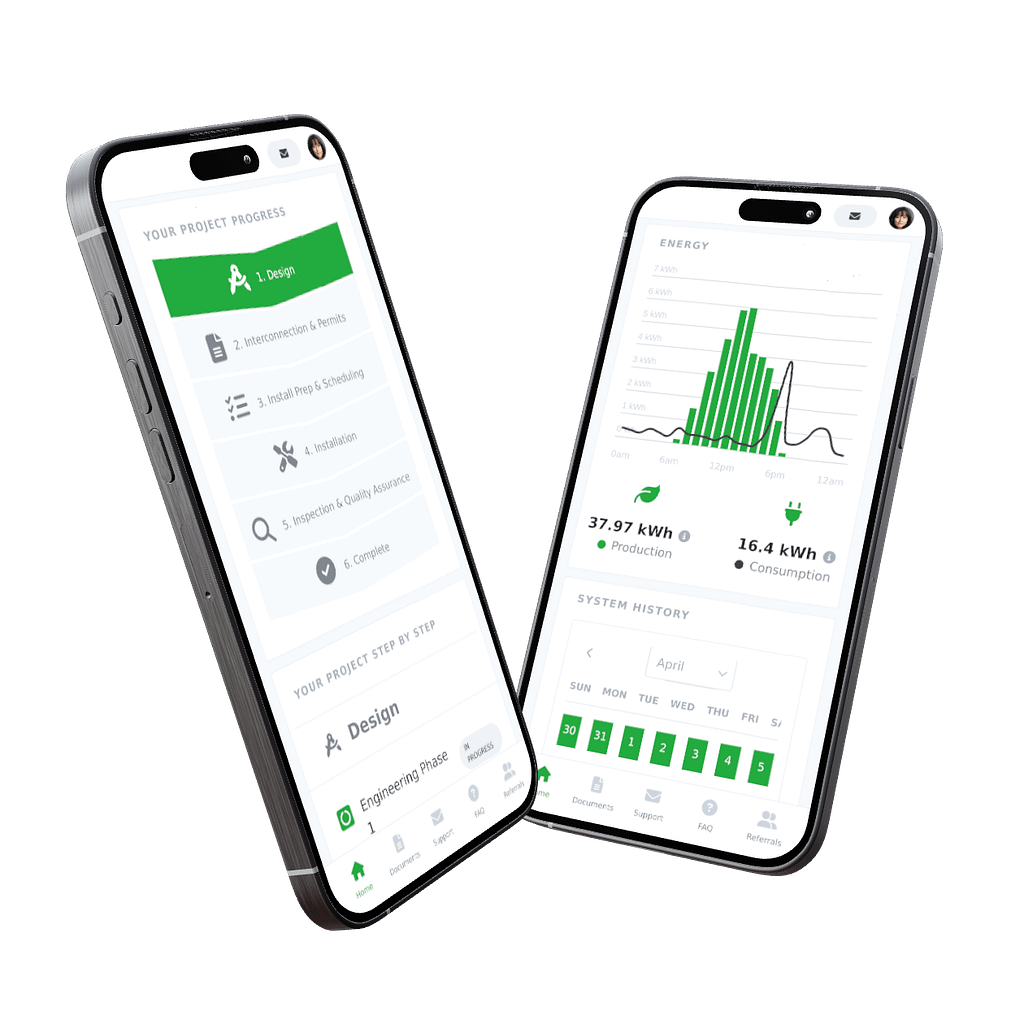

Track Your Installation Process In Real Time
Monitor Energy Usage & Savings


Earn Money Through Referrals
Access One-Click Support


All Your Documents In One Place
Watch our Sunvoy Interview
Frequently Asked Questions
Who can use the Good Faith Energy app?
The Good Faith Energy app has been designed for Good Faith Energy customers. As a Good Faith Energy customer you will get access to the app as soon as you sign a contract and use it to track the status of your solar installation through design, installation and activation.
Once the system has been installed, you’ll be able to track your system energy production, energy consumption (if a consumption meter has been installed alongside your solar system) or battery usage (if your solar system includes a home battery backup). You can also manage important documents, service tickets, frequently asked maintenance questions and send us referrals for a monetary reward.
I am a Good Faith Energy customer. How do I get started?
As a new Good Faith Energy customer you should have received a welcome email right after signing your contract. If you have not received that email, go to app.goodfaithenergy.com and click on “Lost your password?” or “log in via magic link instead” and conveniently request a new password with the email you have provided upon signing up with Good Faith Energy.
If you are still having trouble feel free to reach out at [email protected] or (972) 777-6937
How do I download the Good Faith Energy app?
The Good Faith Energy app is available both as a “progressive web app” and “native app”, which means you can install it on any device like any other app through the App Store or Google Play Store or by “saving a bookmark” in your browser. You will also always have access to the latest version without having to update it manually.
How do I keep the Good Faith Energy app up to date?
No need to worry about that. we have used a technology called “progressive web app” which means we can keep the app up to date for you at all times without you manually having to do anything. Just access the latest version at app.goodfaithenergy.com or through the App Store or Google Play Store.
What if I have forgotten the email address I used to sign up with Good Faith Energy?
If you don’t remember the email address you used to sign up with Good Faith Energy, then please reach out at [email protected] or(972) 777-6937
What if I forgot my password or need to change / reset my password?
Just go to app.goodfaithenergy.com and click on “Lost our password?” or “log in via magic link instead”. Then enter the email you have used for signing up with Good Faith Energy and conveniently request a new password.
If you are still having trouble fee free to reach out at [email protected] or (972) 777-6937
Do I have to login each time with Good Faith Energy app?
Your login session will remain active for (30) days if you active the “remember me” toggle on login. Otherwise your login session will end when you close the browser window and will have to login again.
What are the features of the Good Faith Energy app?
The Good Faith Energy app gives you complete power over your solar system within the palm of your hands.
Before your system is installed you can follow along the construction process through the design, installation and activation phases. You will always know where you are currently at, what lies ahead and what came before.
Once your system has been activated you can use the Good Faith Energy app to track your energy production, consumption (if a consumption meter has been installed) and battery usage (if a battery system has been installed alongside your solar system).
You can also open new Support Tickets, access frequently asked questions, find your most important documents in a single place and refer friends and family to go solar with Good Faith Energy

